If you struggle to get your docker containers, images, repositories and others into control, there is a perfect tool for you: Portainer.io. This is open source, docker management tool which works on Linux, Windows and Mac.
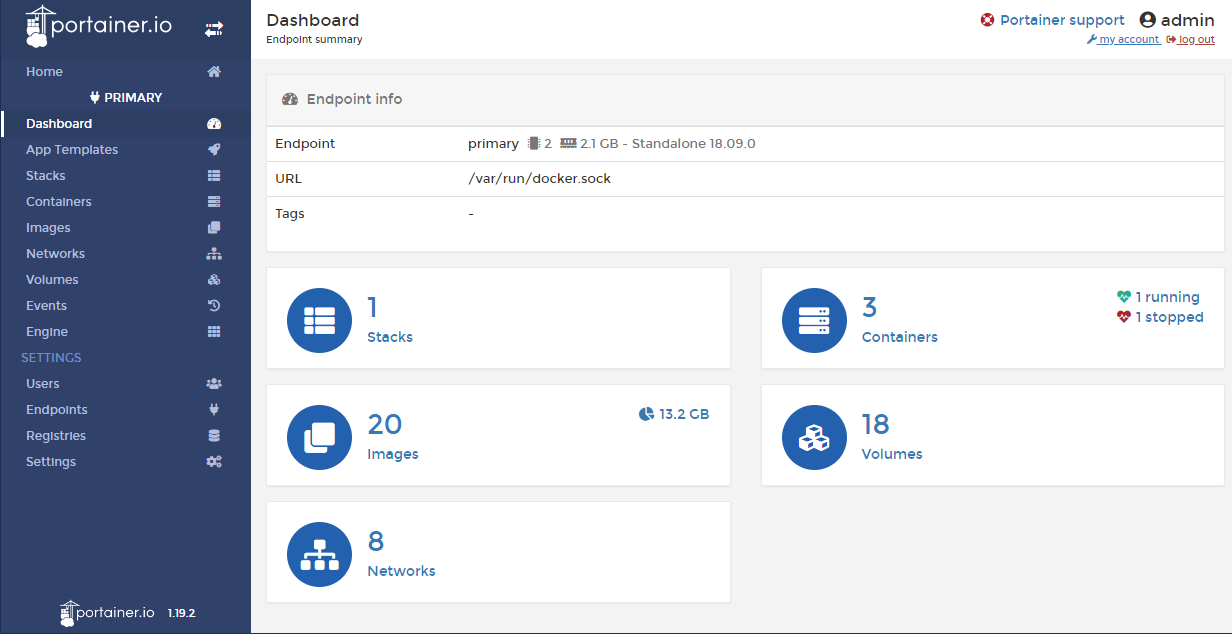
Installation
You can deploy it very simple using following docker-compose.yaml:
version: '2'
services:
portainer:
image: portainer/portainer
ports:
- "9000:9000"
command: -H unix:///var/run/docker.sock
volumes:
- /var/run/docker.sock:/var/run/docker.sock
- portainer_data:/data
volumes:
portainer_data:
Once all is up you configure username and password and connect to Docker Service and that’s it.
Application Templates
What I really like in that tool is possibility to use templates to create a docker app directly from UI. You can also define your own template.
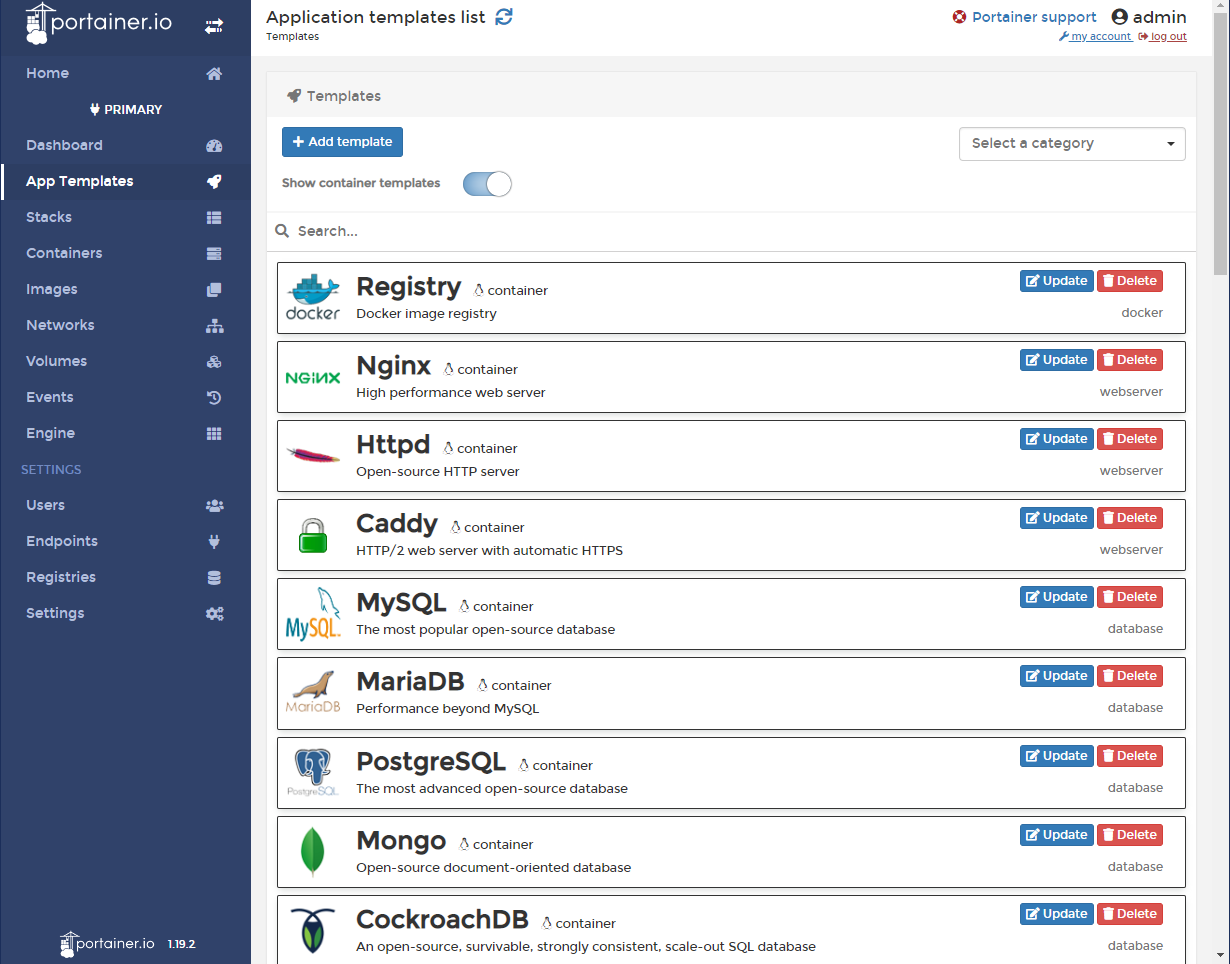
Features
All essential docker features are covered by portainer.io, it manages:
- Stacks
- Containers
- Images
- Networks
- Volumes
- Registries
You can also connect to multiple docker engines, or authorize users to use your orchestrator. It could be really useful to see more application template out of the box and some UI improvements.